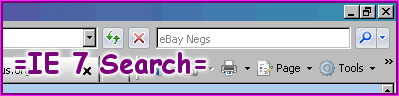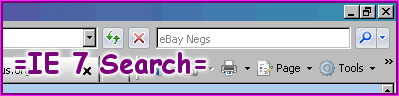
The Accelerator for IE8 is on this page!
Add the Negative/Neutral Feedback Tool
to your browser's Search list!
(Firefox 2+ or Internet Explorer 7+ only)
»
Install the Negs Search plugin
Remove by using your browser's Search-plugin system:
Firefox: The last item in the Search Menu drop-down
is "Manage Search Engines..."
Select "eBay Negs", click "Remove", then "Okay".
IE: The last item in the Search Options drop-down menu
is "Change Search Defaults..."
Select "eBay Negs", click "Remove", then "Okay".
Using
Internet Explorer 8 ?
We have an Accelerator for you!
eBay Negs for Internet Explorer 8
Once this is installed, using it is simple:
Highlight an eBay User ID, then select "eBay Negs" from your
Accelerators. It's that easy!
»
Anyone know how to add this function to Firefox?
Send us mail!
Another alternative:
Negs Bookmarklet
To add the Negs tool as a bookmarklet, right-click on the following link,
and select "Bookmark This Link" or "Add to Favorites..."
eBay Negs
Once this is installed, using it is simple:
Highlight an eBay User ID, then select "eBay Negs" from your
bookmarks. It's that easy!
Chrome users can give this one a try: Drag this link to your Bookmark bar!
Toolhaus Negs
—
Many thanks to
Steve
for this concept!
 Toolhaus.org
Toolhaus.org